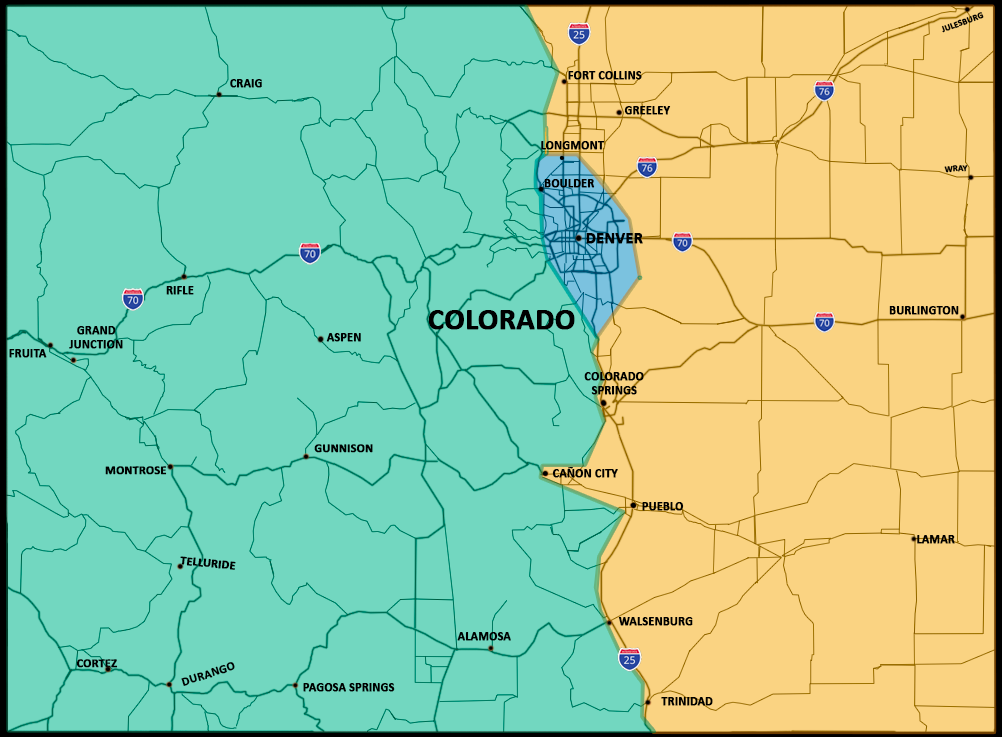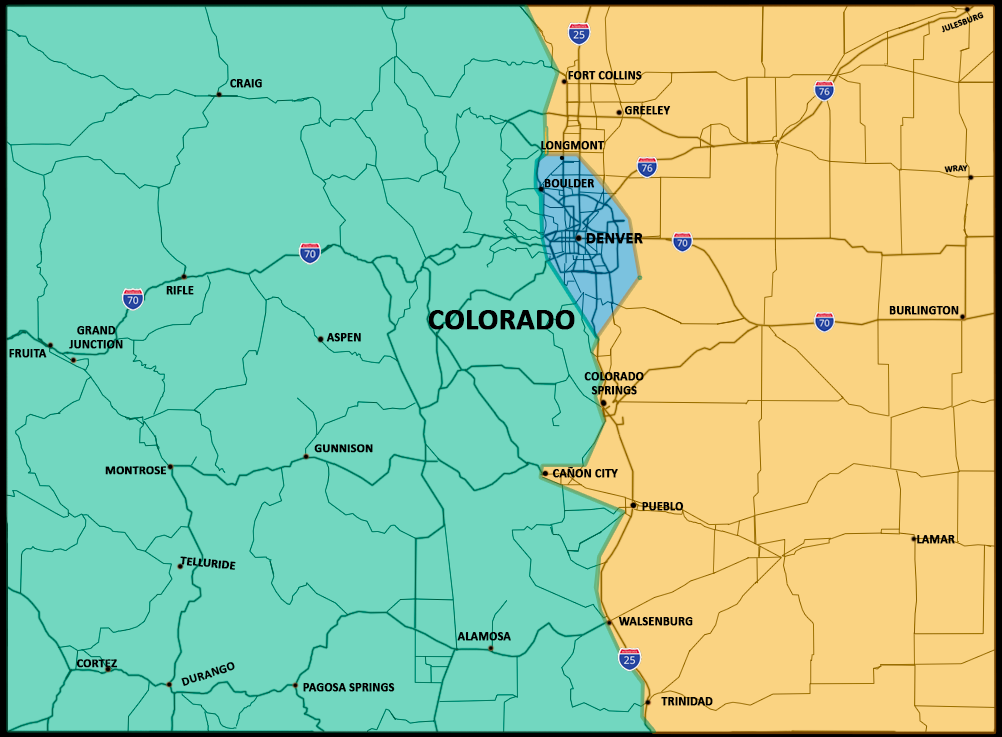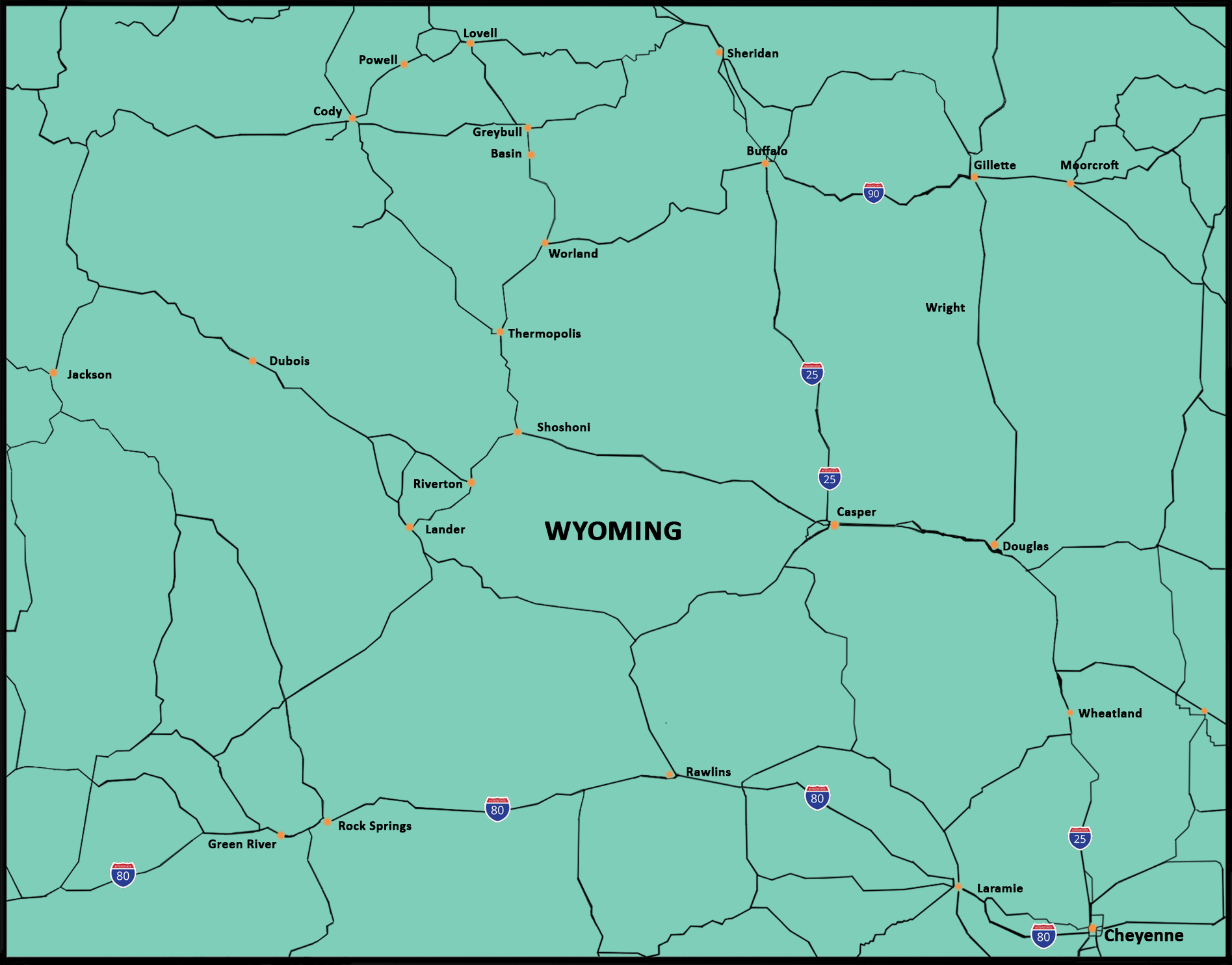Check Your Prescription Status
If your prescription has been processed by our team, you should have received a notification via text or email. You can also securely verify your account and check your Rx status using the button below.
Check Rx Status with NimbleRxHow It Works
1
Visit Portal
Click the button above to visit the secure NimbleRx portal.
2
Enter Details
Enter your phone number or email address associated with the Rx.
3
Verify
You'll receive a code to securely verify and link your account.
4
Checkout
View Rx status, input payment/shipping info, and complete your order.
Prefer an App? Download NimbleRx
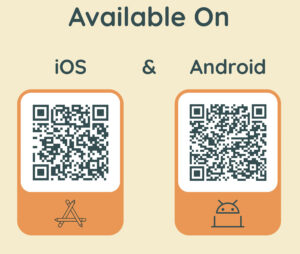
Have questions or need help
checking the status of your prescriptions?
Our team is happy to help!
Give us a call at 720-370-1121
Check Delivery Estimate
Local courier (Ameriship) = ~1 business day. Other CO and WY vary by region.
Delivery Timeframes by Area
1 Biz Day
Area
Denver + Surrounding
Courier
Local (Ameriship)
1–2 Biz Days
Area
Non-Mountain CO
Courier
USPS, UPS
2–3 Biz Days
Area
Mountain CO + Wyoming
Courier
USPS, UPS